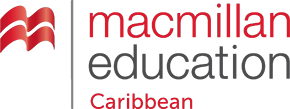Accessing free teacher resources using MEE
Follow the instructions below.
1. Find the relevant teaching resources access code below.
2. Click ‘Register’ to create an account or ‘Log in’ to access your existing account via https://mee.macmillaneducation.com.
3. Once logged into your account click ‘Add new course’, enter your access code and click ‘Activate code’ to add the resource(s).
4. Once the code has been activated click ‘Go to My Bookshelf’, select the course tile and then ‘View’ next to the ‘Macmillan Education Everywhere App’.
5. Click ‘View’ to access the MEE Platform browser via https://mee.macmillaneducation.com/ or click ‘Download’ to download the app version on your desktop, mobile or tablet device.
6. You can then access your book(s)/resource(s) via the ‘My Library’ area.